Description
Configure your 7 Days to Die server with ease using this batch file, which opens all necessary ports for game hosting and management.
Specifications:
- Ports: TCP/UDP 26900-26903; TCP 26900 (Telnet/remote console)
- Compatibility: Windows Firewall
- Usage: 7 Days to Die Server
Step-by-Step Instructions:
- Download the batch file.
- Right-click the file and select “Run as administrator.”
- Follow the port configuration in the command prompt.
- Press any key to close the prompt once finished.
- Your server is now ready to host 7 Days to Die.

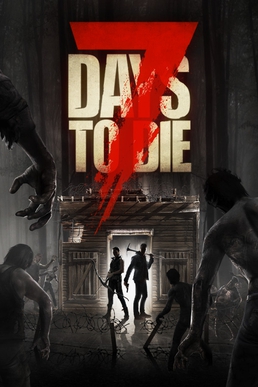



Reviews
There are no reviews yet.